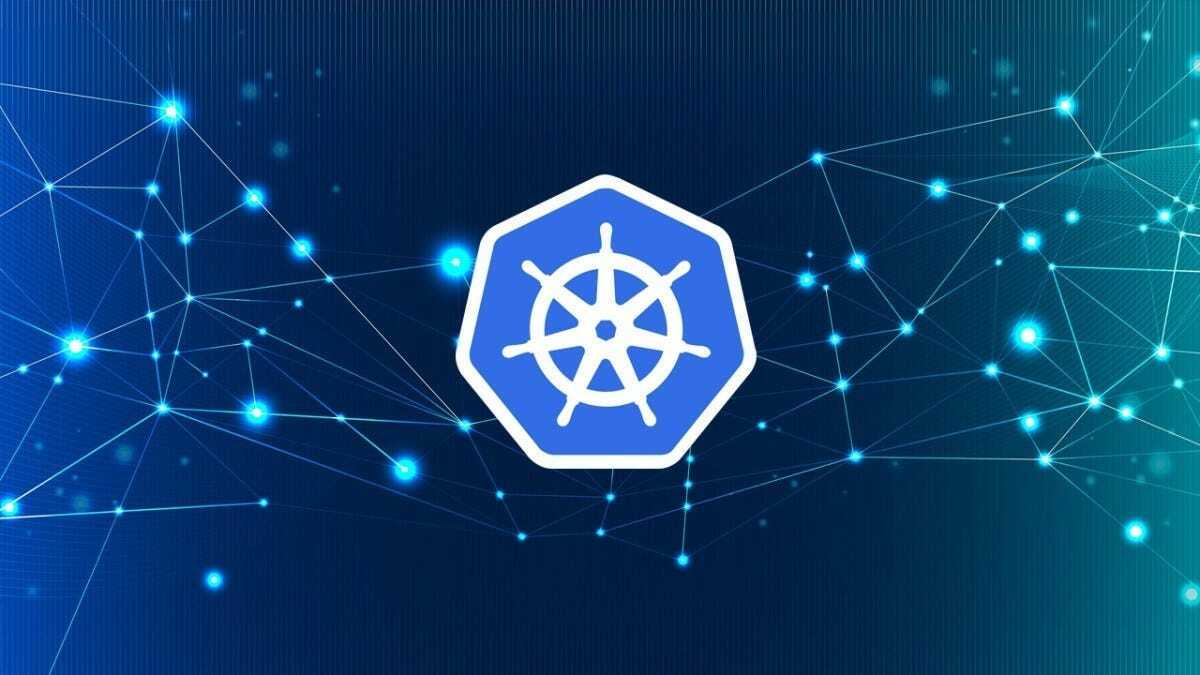I’ve seen how Kubernetes has grown from version 1.3 to 1.31. Now, managing networks in Kubernetes environments is much easier. A good Kubernetes system needs a networking plugin for better performance.
Using a Container Network Interface (CNI) plugin is now essential. These plugins meet the v0.4.0 CNI spec, balancing old and new tech. The best is the v1.0.0 CNI spec, leading the way for future Kubernetes.
Open-source and proprietary CNI plugins work well together. They fit well with my cluster’s needs. Choosing the right plugin is key to a smooth network in Kubernetes clusters.
Understanding traffic shaping and hostPort support is crucial. Using annotations for bandwidth control is also important. These skills are part of mastering network management in Kubernetes.
I’m excited to find the perfect Kubernetes networking plugin for my needs. This journey will help me learn more about Kubernetes network operations and policies.
The Role of Kubernetes Networking Plugins in Cluster Architecture
In the world of Kubernetes, Kubernetes networking plugins are key. They follow the CNI specification and help containers talk to each other smoothly. This is crucial for the Kubernetes ecosystem to work well.
Understanding Container Network Interface (CNI) in Kubernetes
The Container Network Interface (CNI) is at the core of Kubernetes networking. It makes sure containers can communicate and manage network traffic. With CNI, Kubernetes can handle different networking needs, like pod-to-pod and service communications.
- Pod-to-Pod Communications: It makes sure pods can talk to each other safely and efficiently.
- Pod-to-Service Communications: It helps pods find and connect to services in the cluster.
- External-to-Service Communications: It manages traffic coming from outside the cluster to services inside.
Each Kubernetes Network Interface, thanks to CNI plugins, works well with different network setups. This includes IPv4, IPv6, or both. It makes sure IP addresses are used wisely in the cluster.
How Network Plugins Empower Kubernetes Clusters
Kubernetes networking plugins boost cluster performance and ease of use. They handle basic and advanced network tasks. For example, they manage IP addresses and network policies. Plugins like Calico offer flexible and secure network options.
- Network Performance and Scalability: The right plugin can greatly improve cluster performance and scalability. It lets admins set up networks that fit their apps and traffic.
- Enhanced Security: Good plugins add strong security to the cluster. They make the network safer for all.
- Simplified Operations: They automate network setup. This makes life easier for network admins and lets them focus on other cluster tasks.
In summary, using the right networking plugins is vital for a good Kubernetes network. The choice of plugin affects how well the cluster works. A well-thought-out network setup is key for a Kubernetes cluster’s success.
Demystifying Kubernetes Networking: A Comprehensive Guide
In the world of Kubernetes, knowing how it handles networking is key. This guide explores the basics of Kubernetes networking tools. It shows how CNI plugins and different network models help pods talk to each other.
Network Models and Pod-to-Pod Communication
Kubernetes offers many network models for various needs. Calico and Flannel are examples that show how flexible Kubernetes can be. Calico uses VXLAN for overlay networks, while Flannel makes routing simple.
At the core of Kubernetes networking is pod-to-pod communication. CNI plugins make sure pods can talk to each other safely. Each pod gets its own IP address, which is key for data to flow smoothly.
Network Namespace and Isolation Concepts
Kubernetes uses network namespaces from CNI plugins. This ensures network isolation, which is crucial for security. Each pod has its own network, keeping it separate from others.
This separation is essential for apps that need to be very secure. Kubernetes is great at this, making it a top choice for big companies. They want to keep their systems safe and reliable.
Using these networking tools makes managing complex networks easier. Kubernetes keeps the network running smoothly. This helps with fast and reliable container management.
As Kubernetes networks grow, it’s important for admins and devs to keep up. Knowing the latest in Kubernetes network architecture is key. It helps make apps more efficient and secure.
Evaluating the Best Kubernetes Networking Tools for Your Needs
Choosing the right Kubernetes networking tools is key for a good network setup. It ensures your system is scalable and secure. Let’s look at the important features and compare top tools.
Identifying Key Features in Networking Tools
When looking at Kubernetes networking plugins, focus on scalability, security, and management ease. Cilium, for example, uses eBPF for fast networking and strong security. It’s great for environments needing detailed access controls and secure network segments.
Comparison of Popular Kubernetes Networking Solutions
Here’s a comparison of some well-known Kubernetes networking plugins:
| Feature | Calico | Flannel | Cilium |
|---|---|---|---|
| Networking Model | Layer 3 with BGP routing | IPv4 overlay network with VXLAN | Advanced eBPF with network overlays |
| Encapsulation Overhead | Low (Direct routing) | Medium (Encapsulation used) | Low (Optional encapsulation) |
| Security Features | Network policies, ACLs | Basic Pod-to-Pod communication | Fine-grained network policies, Protocol-aware filtering |
| Performance | High (No encapsulation needed) | Varies (Dependent on environment) | High (Optimized data paths using eBPF) |
| Configuration Complexity | Medium (BGP peering setup required) | Low (Simple to set up) | High (Requires eBPF knowledge) |
Each Kubernetes networking plugin has its own strengths and challenges. Flannel is easy to set up, while Calico offers strong security without performance loss. Cilium, with its eBPF technology, is the top choice for advanced security and performance.
The right tool depends on your Kubernetes environment’s needs. Consider network load, security, and team expertise. The best tool should match your operational goals and simplify network management.
The variety of Kubernetes networking plugins can be overwhelming. But focusing on specific features and needs can help you choose effectively.
Kubernetes Network Management Simplified: Techniques and Tools
Managing a Kubernetes cluster well means knowing how container networking works. This ensures the cluster runs smoothly and keeps the network clean. The Container Network Interface (CNI) in Kubernetes makes routing and load balancing easier. It also improves security by controlling traffic between Pods.
Kubernetes network management is key in managing Pod IP addresses. This lets Pods talk to each other across different nodes without needing NAT. It creates a clean network where each pod can work without getting in the way. This is thanks to various networking solutions for different needs.
- Calico: A top choice for network policy enforcement and scalable networking.
- Flannel: Provides a simple overlay network that meets Kubernetes’ basic needs.
- Weave: Offers strong networking features, supporting detailed network policies.
- CoreDNS: Offers reliable DNS names for Pods and Services, crucial for internal communication.
Kubernetes also makes it easy to connect to the cluster from outside. This is done through NodePort and LoadBalancer. It’s important for services outside the cluster to talk to apps inside.
| Feature | Benefits | Common Challenges |
|---|---|---|
| Automated IP Address Management | Automates IP address allocation, making network routes and port management easier. | Misconfigured network policies can cause connectivity problems. |
| Standard Interface for Network Plugins (CNI) | Supports many plugins, letting you customize based on your needs. | Plugins like iptables and IPVS have different performance levels. |
| Network Policy Enforcement | Acts as a firewall to manage and restrict traffic flow between Pods. | Defining clear rules that boost security without slowing things down can be tricky. |
These tools and techniques help improve how networks work in a cluster. They make Kubernetes more efficient and keep the network clean. This is vital for the reliability and strength of services running on Kubernetes.
Step-by-Step Guide to Configuring Your Kubernetes Network Plugins
Starting your Kubernetes networking setup boosts your container management. It uses key network plugin configurations and integrations. We’ll cover how to set up CNI plugins and customize pod network settings.
Deploying and Managing CNI Plugins
The first step is installing CNI plugins carefully. These plugins are crucial for pod-to-pod communication in Kubernetes clusters. Calico, Flannel, and Weave are top choices for their reliability and Kubernetes compatibility. Here’s a quick guide:
- Pick a CNI plugin like Calico for detailed network policies or Weave for simplicity.
- Use this command for Calico installation: kubectl apply -f [Calico_yaml_file_path]. It sets up network settings and policies.
- Make sure your container runtime matches your network settings. This lets containers use the network set up by the CNI.
- Check if pods can connect by testing applications or checking pod connections.
Customizing Network Configuration for Pods
Kubernetes lets you fine-tune network settings for each pod. We’ll look at managing network resources, data flow, and security:
- Change pod specs to control bandwidth and IP addresses. This meets specific service or app needs.
- Here’s an example YAML for a Kubernetes service using ClusterIP:
apiVersion: v1
kind: Service
metadata:
name: my-service
spec:
type: ClusterIP
ports:
- port: 8080
targetPort: 8080
protocol: TCP
selector:
app: example
- For network strategies, use Network Policies like this example. It controls traffic flow:
apiVersion: networking.k8s.io/v1
kind: NetworkPolicy
metadata:
name: default-deny
spec:
podSelector: {}
policyTypes:
- Ingress
- Egress
Setting up Kubernetes networking, CNI plugins, and container runtime is key. It ensures your apps run well, securely, and reliably in Kubernetes.
Implementing and Troubleshooting Kubernetes Network Policies
Kubernetes network policies are key to better network security. They define rules for both incoming and outgoing traffic in a cluster. Let’s explore why they’re important for enforcing policies and solving network problems.
Securing Pod Traffic with Network Policies
Kubernetes network policies help secure pod communications. They control traffic flow based on IP addresses and protocols. This ensures only authorized traffic reaches your pods.
For example, you can isolate pods for better security. A NetworkPolicy can block ‘role=db’ pods in the ‘default’ namespace. This keeps sensitive data safe. Policies specify how pods interact with others.
Troubleshooting Common Network Policy Issues
Fixing network policy problems is crucial. Often, you need to check both egress and ingress policies. They must allow connections for them to work.
Understanding Kubernetes networking is key to troubleshooting. Knowing how policies work together and default policies are important. This helps identify and fix issues.
Looking at policy examples can also help. If a policy doesn’t block egress traffic, check the podSelector or policyType. Adjusting these settings can fix the problem.
Inspecting policy enforcement in Kubernetes is vital. It helps secure networks and ensures compliance. Regular updates and checks are essential for a secure environment.
Getting Started with Kubernetes Network Setup: Best Practices
Starting with Kubernetes network setup needs careful planning. It’s important to ensure a smooth initial cluster deployment. Knowing the key components and strategies for network setup is essential for success.
Network Setup Considerations for Initial Deployment
When setting up Kubernetes, choose the right networking model and CNI plugin. Calico is great for security, while Flannel is better for simple setups needing low latency.
Setting up network policies correctly from the start is crucial. These policies control pod communication and are key to securing your Kubernetes environment. Having clear policies early on helps avoid future security issues.
How to Streamline Network Provisioning
To make network provisioning easier, pick CNI plugins that fit your needs. Cilium, with its eBPF technology, offers advanced networking and security. It’s perfect for environments needing strong security.
Using automation for network management is key, especially in large setups. It helps manage frequent changes and updates. Automation keeps your network setup flexible and ready for new needs or challenges.
By choosing the right tools and configurations, you can create a strong, scalable, and secure network. This approach makes management simpler and boosts network efficiency.
Exploring Innovations in Kubernetes Network Configuration
The world of container networking is always changing. Kubernetes networking innovation and container networking advancements are key. I’ve looked into the latest Kubernetes CNI developments and found a rich mix of tech improvements. These aim to make network management easier and stronger.
Kubernetes networking is known for its technical skill and flexibility. For example, the Container Network Interface (CNI) is now more flexible. This lets users choose the best network solutions for their needs.
| Networking Solution | Key Feature | Use Case |
|---|---|---|
| Flannel | Simple and easy to set up | Suitable for smaller or less complex networks |
| Cilium | Enhances security with advanced visibility | Needed in environments requiring stringent security measures |
| MetalLB | Integrates with existing hardware setups | Ideal for on-premise environments |
These solutions show how Kubernetes has improved. Innovations like service mesh integration and advanced policy enforcement make things simpler and more efficient. Kubernetes uses these plugins for better pod communication, scalability, security, and availability.
My deep dive into Kubernetes networking shows its importance. It’s crucial for meeting the needs of modern apps. The ongoing improvements in Kubernetes CNI keep it at the top for managing complex container networks.
The future looks bright for Kubernetes network management. We might see even easier and less complicated setups. Kubernetes’ adaptability and sophistication point to a promising future for container networking.
Optimizing Your Kubernetes Network Architecture for Performance
In today’s fast-changing tech world, making Kubernetes networks better is key. It helps services work faster and more reliably. We’ll look at how to pick the best CNI plugin and keep an eye on things to boost network speed.
Network Plugin Selection and Its Impact on Performance
Choosing the right CNI plugin is crucial for a fast and efficient network. Plugins like Calico, Cilium, and Flannel are known for their strength and ability to grow. For example, Cilium uses eBPF to cut down on delays and boost speed, perfect for big setups.
When picking a plugin, think about both now and the future. Look at how well it handles network policies, how easy it is to manage, and its resource use. This ensures it fits your business needs and workload.
Benchmarking and Monitoring Network Performance
After picking a good CNI plugin, it’s time to test and watch its performance. This means keeping an eye on how well the network is doing. Tools like Istio, even though they’re mainly for service mesh, offer great ways to see what’s happening in the network.
Good benchmarking checks things like how fast data moves, how much data can move at once, and how well the network handles lots of connections. Watching these numbers in real-time helps find and fix problems fast, keeping the network running smoothly.
Also, setting up alerts for any odd network behavior or slowdowns can stop problems before they start. This keeps services running smoothly and reliably. So, being proactive with monitoring keeps Kubernetes deployments healthy and quick to adapt.
Moreover, using feedback from monitoring to make network tweaks can create a cycle of getting better. For instance, using network policies to manage traffic flow works best when you really understand their effects through detailed analysis.
In the end, making Kubernetes networks better is all about choosing the right tools and keeping a close eye on performance. This ensures your network is fast, reliable, and meets your business needs.
Unlocking Advanced Kubernetes Networking Features
Kubernetes networking is complex and always evolving. We need new ideas and best practices to improve it. By exploring advanced features, we can make container orchestration more efficient and secure.
Traffic Shaping with Kubernetes Networking
Kubernetes traffic shaping is key for managing network bandwidth. It helps smooth out traffic and prioritize bandwidth for different apps. This is especially important in clusters with many demanding workloads.
It ensures critical apps get the network resources they need without delays. Using CNI plugins like Calico for traffic shaping gives us better control over network rules. This leads to better container network optimization.
This feature boosts app performance and network reliability. It’s a big plus for companies moving to cloud-native technologies.
Enhancing Network Security and Compliance
Network security in Kubernetes is vital. As networks get more complex, so do risks. We need strong security measures like encryption and compliance checks.
Tools like Calico offer advanced security features like encryption and identity management. This makes Kubernetes environments safer.
Compliance means strict monitoring and control to meet standards. It protects data and keeps the infrastructure safe from breaches. It also ensures operations follow industry rules.
Here’s a table showing how CNI plugins are used in Kubernetes. It shows which tools are chosen for managing complex networks:
| CNI Plugin | Usage in Kubernetes Environments (%) |
|---|---|
| Calico | 30% |
| Flannel | 25% |
| Weave Net | 20% |
| Cilium | 15% |
| Multus | 10% |
The table highlights Calico’s popularity for advanced security. It also shows Multus’ growing importance for complex networks. It shows how Kubernetes networking is evolving.
Conclusion: The Future of Kubernetes Networking Plugins
We’ve reached the end of our series on Kubernetes networking. We’re now looking at a future full of innovation. The information shared has shown us Kubernetes’ unique networking model and its architecture.
It’s clear that Kubernetes is ready to grow and improve. The future of Kubernetes networking plugins looks promising. We can expect better security and integration with new technologies.
Kubernetes will make it easier to manage services and networks. This will help with scalability and flexibility. We’ll see more advanced networking solutions and better integration between plugins.
Kubernetes is set up to handle complex networking needs. It uses JSON and STDIN inputs for precise control. This setup will help Kubernetes work better with tools like Flannel and Calico.
This focus on an “IP-per-pod” model shows Kubernetes’ commitment to innovation. It aims to create networking solutions that are inclusive and user-friendly. Kubernetes networking plugins are leading the way to a more efficient and secure future.