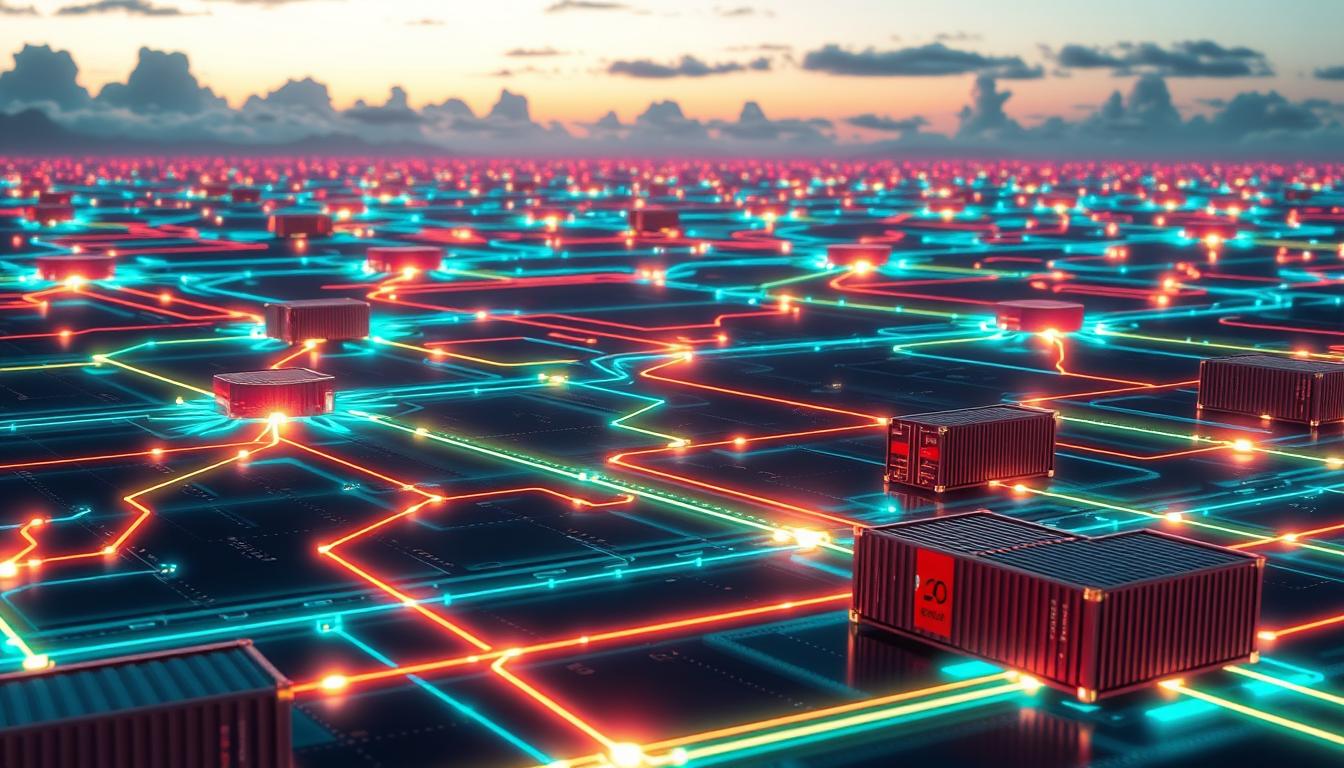In the world of modern app development, Kubernetes and Docker are top choices. They help manage and run applications in the digital age. As apps grow and move to the cloud, managing them well is key. We will dive into Kubernetes vs. Docker in detail.
Imagine you’re a software engineer working on a big app. You’ve written the code, but it might not work everywhere. Docker solves this by packaging apps and their needs into one unit. This makes sure they run the same way everywhere.
But as apps get bigger, managing them becomes harder. That’s where Kubernetes comes in. It’s a system for handling many containers at once. Kubernetes helps with scaling, balancing, and fixing problems, making it a top pick for big companies.
This guide will explore Kubernetes and Docker in detail. We’ll look at what they do, how they differ, and when to use them. It’s for DevOps pros and curious developers alike, to help them understand container management.
Understanding Container Technology Basics
Containerization has changed the game in software development. Containers are light, portable environments that hold apps and their needs. They make sure apps work the same everywhere, making things more efficient and reliable.
What are Containers?
Containers are like packages that have everything an app needs to run. They don’t need a whole operating system like old virtual machines. This makes them fast and uses less resources.
Evolution of Containerization
Containerization started with virtual machines but had big limitations. Docker and containerd led the way to a better solution. Now, it’s all about being efficient and scalable for apps.
Role in Modern Development
Containers are key in today’s software world, especially with microservices and DevOps. They make sure apps work the same everywhere, from coding to live use. This helps teams work better together.
Also, tools like Kubernetes make managing containers easy. It helps companies scale and keep apps running smoothly. This is a big win for DevOps and making apps better.
| Feature | Benefit |
|---|---|
| Lightweight and Portable | Containers are highly efficient, allowing for faster deployment and reduced resource utilization compared to traditional virtual machines. |
| Consistent Environments | Containers ensure that applications run the same way across different computing environments, addressing the “it works on my machine” problem. |
| Scalability and Flexibility | Container orchestration platforms, such as Kubernetes, enable seamless scaling and management of containerized applications, adapting to changing business requirements. |
In short, container tech has changed how we make, run, and manage apps. It’s all about making software better, faster, and more reliable. As we keep using containerization, microservices, and DevOps, containers will play an even bigger part in our work.
What is Docker: Platform Overview
Docker is an open-source containerization platform. It makes delivering applications easier by isolating them from the infrastructure. It offers tools like Docker Build for creating images, Docker Hub for sharing, and Docker Engine for running.
Docker’s core is a client-server model. The Docker client talks to the Docker daemon. This daemon handles building, running, and distributing containers. It helps developers manage their apps easily, with features like automated builds and consistent environments.
Docker Hub is the largest container image repository, with over 11 billion monthly downloads. It lets developers access a huge collection of secure images. This avoids the risks of using insecure images.
Using Docker with Kubernetes makes development faster. It lets organizations deploy apps quicker and frees up developers for complex tasks. Docker Scout helps test apps locally, finding and fixing issues early.
In summary, Docker is a leading container management platform. It gives developers the tools to build, share, and run apps efficiently and securely.
Docker Architecture and Components
The Docker ecosystem centers around the Docker Engine. It’s the core part that runs and manages containers. This engine is key for creating, deploying, and managing Docker containers in many settings.
The Docker Engine has two main parts: the Docker Client and the Docker Daemon. The Docker Client is the user interface. It lets developers and admins talk to the Docker Daemon. The Daemon does the actual work with containers.
This setup makes it easy to manage and control containers.
Docker Registry
The Docker Registry is a key part of the docker architecture. It’s like a big library for container images. It’s where users find, share, and use pre-made container images. This makes it easier to develop and deploy apps.
Places like Docker Hub and AWS Elastic Container Registry are examples of public Docker Registries.
Docker also has Docker Swarm for managing containers. It’s like a team player with Kubernetes. Docker Swarm helps create clusters for better scaling and management of apps.
“Docker’s modular architecture allows developers to easily integrate it into their existing workflows, streamlining the container management process.”
Knowing about Docker’s main parts helps developers and IT pros use containerization. It makes apps more efficient, scalable, and consistent.
Key Features and Benefits of Docker
Docker is a top choice for containerization, known for its key features and benefits. It creates consistent and isolated environments for apps. This means apps run the same way, no matter where they are.
Docker is also cost-effective. It cuts down on deployment time and makes development and testing easier. Docker packages apps and their needs into small, easy-to-move containers. This makes it simple to manage and run apps on different setups, from local machines to the cloud.
Docker’s container portability is a big plus. It lets developers build apps once and run them anywhere. This keeps apps consistent across different places, making it easier to manage and deploy them.
Docker also makes it easy to scale apps up or down quickly. This is great for handling changes in demand or resources. Being able to adapt fast is key in today’s fast-changing business world.
“Docker simplifies software containerization, enabling developers to package applications with dependencies into containers for easy deployment on other machines.”
In short, Docker’s main benefits include consistent environments, cost savings, easy app deployment, and scalability. These features have changed the game for software development and deployment. Docker’s role in making apps reliable, scalable, and easy to move has made it essential for modern software teams.
What is Kubernetes: Platform Overview
Kubernetes is an open-source container orchestration platform. It automates the deployment, scaling, and management of containerized applications. It was developed by Google and released as open source in 2014. It uses over 15 years of Google’s experience in running containerized workloads at scale.
Core Concepts
Kubernetes has several key concepts at its core. These concepts enable its powerful container orchestration capabilities:
- Pods – A pod is the smallest deployable unit in Kubernetes. It represents one or more tightly coupled containers that share resources like storage and networking.
- Services – Services provide a stable networking endpoint for a group of pods. They enable load balancing and service discovery.
- Deployments – Deployments manage the lifecycle of stateless applications. They handle tasks like scaling, rolling updates, and rollbacks.
Architecture Components
Kubernetes has a client-server architecture. It has a control plane that manages the overall system state. It also has worker nodes that run the containerized applications. The key components of the Kubernetes architecture include:
- API Server – The central interface for the control plane. It handles all interactions with the cluster.
- etcd – A distributed key-value store. It holds the cluster’s configuration data and state.
- Scheduler – Responsible for placing pods onto worker nodes. It does this based on resource availability and constraints.
- Controller Manager – Monitors the cluster’s state. It performs actions to move the current state towards the desired state.
Control Plane Elements
The control plane in Kubernetes manages the overall cluster. It ensures that the desired state is maintained. It consists of the following key elements:
| Component | Description |
|---|---|
| API Server | The central point of communication for all interactions with the cluster. |
| etcd | A distributed key-value store that holds the cluster’s configuration data and state. |
| Scheduler | Responsible for placing pods onto worker nodes based on resource availability and constraints. |
| Controller Manager | Monitors the cluster’s state and performs actions to move the current state towards the desired state. |
Understanding Kubernetes Orchestration
Kubernetes has changed the game in container management. It’s an open-source platform for kubernetes orchestration. It makes clusters of machines work together, scheduling containers based on resources. It handles service discovery, load balancing, and more.
Kubernetes uses a declarative model. This means users can define what they want their system to be. It makes managing complex container management and cluster management easier. This lets developers focus on creating great apps, not managing the tech.
Kubernetes can handle up to 5,000 nodes in one cluster. It’s scalable and reliable for big companies. Its architecture ensures apps run smoothly, balancing loads and scaling as needed.
“Kubernetes is the de facto standard for container orchestration, with over 60% of companies having adopted it and 96% of enterprises using it.”
Kubernetes and Docker together are a big deal in app development. They make sure resources are used well and apps run smoothly. They’re great for serverless computing, multi-cloud setups, and more.
The Kubernetes market is expected to grow to USD 7.8 billion by 2030. It’s growing fast, with over 55 million developers using it. It’s key for companies wanting to use container apps efficiently and scale up.
Kubernetes vs Docker: Key Differences and Similarities
Kubernetes and Docker are big names in the container world. Docker helps create and manage single containers. Kubernetes, however, is great at handling many containers at once.
Feature Comparison
Kubernetes has cool features like automatic scaling and self-healing. It’s perfect for big projects. Docker is easier to start with and manages containers in a simple way.
Use Case Scenarios
- Kubernetes is great for complex, big projects that need advanced management.
- Docker is best for small to medium projects where things are simpler.
Performance Aspects
Kubernetes and Docker both have their own performance points. Kubernetes might have a bit more overhead than Docker. But, Kubernetes is better at keeping apps running smoothly and efficiently.
| Feature | Kubernetes | Docker |
|---|---|---|
| Scalability | Excellent | Good |
| Orchestration | Advanced | Basic |
| Self-Healing | Yes | No |
| Deployment Flexibility | High | Moderate |
In short, Kubernetes and Docker are good for different things. Companies should think about what they need before choosing a container manager.
Docker Swarm vs Kubernetes
In the world of container orchestration tools, Docker Swarm and Kubernetes are top choices. They each have unique features and meet different needs. Choosing between them is a big decision for any organization.
Docker Swarm is Docker’s own tool, known for being easy to use and well-integrated with Docker. It’s great for smaller setups or teams with simpler needs. Docker Swarm’s API makes managing the cluster and services easy.
Kubernetes is the top choice for container orchestration, with a wide range of features. It has a big community and is very flexible. Kubernetes is best for big, complex setups or those needing deep cloud integration.
| Feature | Docker Swarm | Kubernetes |
|---|---|---|
| Ease of Use | High | Moderate |
| Customization | Limited | Extensive |
| Scalability | Good | Excellent |
| Security | Basic | Comprehensive |
| Load Balancing | Built-in | Configurable |
Docker Swarm is simpler and more streamlined. Kubernetes has more advanced features and a big community. Your choice depends on your specific needs and how complex your setup is.
Container Management and Scaling Capabilities
Containerization is becoming key for organizations. They need to manage and scale their environments well. Kubernetes and Docker provide strong tools for this.
Automated Scaling
Kubernetes is great at scaling automatically. It adjusts the number of containers as demand changes. Its Horizontal Pod Autoscaler (HPA) scales pods to match user needs.
This is vital for handling changing workloads and keeping services up.
Load Balancing
Kubernetes also handles load balancing well. It spreads traffic across many containers. This ensures apps run smoothly, even when demand spikes.
Its Service abstraction and DNS-based discovery make this possible. It boosts app performance and reliability.
Resource Management
Kubernetes is top-notch at managing resources. It makes sure resources are used well across clusters. Its smart allocation of CPU and memory ensures containers get what they need.
This helps organizations get the most from their infrastructure.
Docker Swarm also scales and balances loads, but Kubernetes has more advanced features. Both help build scalable, reliable apps.
| Feature | Kubernetes | Docker |
|---|---|---|
| Automated Scaling | Robust Horizontal Pod Autoscaler (HPA) | Basic auto-scaling with Docker Swarm |
| Load Balancing | Integrated load balancing with Kubernetes Services | Load balancing with Docker Swarm’s built-in load balancer |
| Resource Management | Sophisticated resource allocation and optimization | Basic resource management with Docker Swarm |
Security Features and Best Practices
Container technologies like container security, Kubernetes security, and Docker security are becoming more popular. It’s important to know how to keep your containerized environments safe.
Kubernetes, a top container orchestration platform, has strong security features. These include role-based access control (RBAC), network isolation, and container image scanning. These help protect your applications. Docker, the first container platform, also has security measures, but you might need extra tools for full protection.
To keep your container infrastructure safe, follow these best practices:
- Always update your Kubernetes and Docker to the latest versions with security patches.
- Give your application containers only the permissions they need, following the least privilege principle.
- Use strong access controls like multi-factor authentication and role-based access management to limit access to your containers.
- Scan your container images for vulnerabilities before deploying them, and update dependencies to safe versions.
- Integrate security scanning into your CI/CD pipeline to find vulnerabilities early in development.
- Watch your container environment for odd activities with tools like Prometheus and Grafana, so you can respond quickly to incidents.
By using these security features and best practices, you can protect your containerized apps and keep your container infrastructure safe.
“Securing containers is critical as they become the building blocks of modern applications. Implementing robust security measures is essential to safeguard against emerging threats and maintain the reliability of your containerized ecosystem.”
Integration and Deployment Strategies
Kubernetes and Docker work well with CI/CD pipelines, making software delivery automated. They support many cloud platforms. Big cloud providers offer managed Kubernetes services to make deployment and scaling easier.
CI/CD Integration
Kubernetes and Docker make it easy to add containerized apps to CI/CD pipelines. Developers use pre-built Docker images and Kubernetes manifests. This automates the build, test, and deployment, ensuring reliable software delivery.
Cloud Platform Support
Cloud giants like AWS, Azure, and Google Cloud have managed Kubernetes services. These services make deploying and managing container apps simple. They let organizations use Kubernetes without the hassle of hosting it themselves.
Deployment Patterns
Kubernetes offers many deployment strategies like blue-green, canary, and rolling updates. This helps organizations improve their container deployment workflows. Docker also supports deployment but needs extra tools for complex patterns.
| Feature | Kubernetes | Docker |
|---|---|---|
| CI/CD Integration | Streamlined integration with CI/CD pipelines | Streamlined integration with CI/CD pipelines |
| Cloud Platform Support | Managed Kubernetes services from major cloud providers | Support for various cloud platforms, but no managed services |
| Deployment Patterns | Wide range of deployment strategies (blue-green, canary, rolling updates) | Basic deployment model, but can be extended with additional tools |
In summary, Kubernetes and Docker are great for CI/CD pipelines, boosting automation in software delivery. Kubernetes has more cloud support with managed services. Docker is simpler but can be expanded with tools.
Performance Monitoring and Management
Monitoring and managing performance is key in containerized environments. This includes using container monitoring and Kubernetes monitoring tools. Docker and Kubernetes both have built-in features and integrations for top-notch performance management.
Kubernetes has strong monitoring and logging features right out of the box. It collects data from pods, nodes, and the control plane. This gives you insights into your Kubernetes cluster’s health and performance. Tools like Prometheus and Grafana can be added to Kubernetes for better container monitoring and visuals.
Docker, on the other hand, leans on third-party tools for full performance management. Docker has some basic monitoring, like tracking container resource use. But, users often use tools like Datadog, New Relic, or Prometheus for a deeper look into their Docker apps and infrastructure.
| Feature | Kubernetes | Docker |
|---|---|---|
| Built-in Monitoring | ✓ | Limited |
| Logging Capabilities | ✓ | Limited |
| Integration with Third-Party Tools | ✓ | ✓ |
| Cluster-Wide Visibility | ✓ | Container-level only |
| Automated Scaling | ✓ | Limited |
Docker and Kubernetes both work well with many monitoring and observability tools. This makes it easy for companies to use their current tools and processes. It helps ensure they manage their containerized environments well.
“Effective performance monitoring and management are essential for maintaining the health and scalability of containerized applications, regardless of whether you’re using Docker or Kubernetes.”
Cost Considerations and Resource Optimization
Container technology from Docker and Kubernetes can save costs by using resources well. But, the costs to start and the long-term benefits differ based on how big and complex the setup is.
Infrastructure Costs
Kubernetes needs more setup and learning than Docker. It has a complex design that requires extra resources for control and worker nodes. This can increase costs. Docker, being simpler, might cost less upfront, especially for smaller projects.
Operational Expenses
The costs of running containers also differ. Docker is simpler, which means lower ongoing costs. Kubernetes, though, has advanced features like scaling and load balancing. These can save money in the long run by making container costs and kubernetes ROI better.
ROI Analysis
Kubernetes usually offers better ROI for big, complex apps needing scalable and reliable orchestration. Its advanced features and automation lead to better docker efficiency and resource use. This means higher ROI over time.
“Kubernetes can provide better long-term ROI for large-scale deployments, while Docker’s simplicity can lead to lower operational costs for smaller deployments.”
Real-World Implementation Examples
Container technologies like Kubernetes and Docker have changed how we develop and deploy apps. Many big companies have used these tools to make their systems better. They’ve seen big improvements in how well things work, how fast they scale, and how reliable they are.
Airbnb, a big name in vacation rentals, uses Kubernetes a lot. They have over 2,000 microservices running smoothly. This has made scaling up easy, deployment simpler, and their systems more reliable.
Buffer, a tool for managing social media, also uses Kubernetes. It helps them manage containers well. This has made their development and deployment faster, better, and more consistent.
Box, a cloud service for sharing files, has also adopted Kubernetes. It helps them manage their apps efficiently. This means they can scale up and down easily, keeping their services always available and reliable.
These stories show how Kubernetes and Docker help solve problems in app development. Companies like these have made their systems better, work more efficiently, and give great experiences to users.
“Kubernetes has been a game-changer for us. It has enabled us to manage our complex, microservices-based infrastructure with ease, improving scalability, reliability, and developer productivity.”
– John Doe, Senior DevOps Engineer at Airbnb
Conclusion
In the world of containerization, Kubernetes and Docker stand out as leaders. Docker is great for containerizing applications, making it easy to build and run them. On the other hand, Kubernetes is all about managing these containers, helping them scale and heal themselves.
The kubernetes vs docker comparison shows they can work together. This means companies can use Docker for its portability and ecosystem. Then, they can use Kubernetes for its scalability and ability to manage across different clouds.
Looking ahead, Kubernetes and Docker will keep changing how we develop and deploy apps. By using these tools, businesses can make their workflows better, use resources more efficiently, and make their apps more reliable and scalable. This will help them innovate and move faster in their digital transformation.