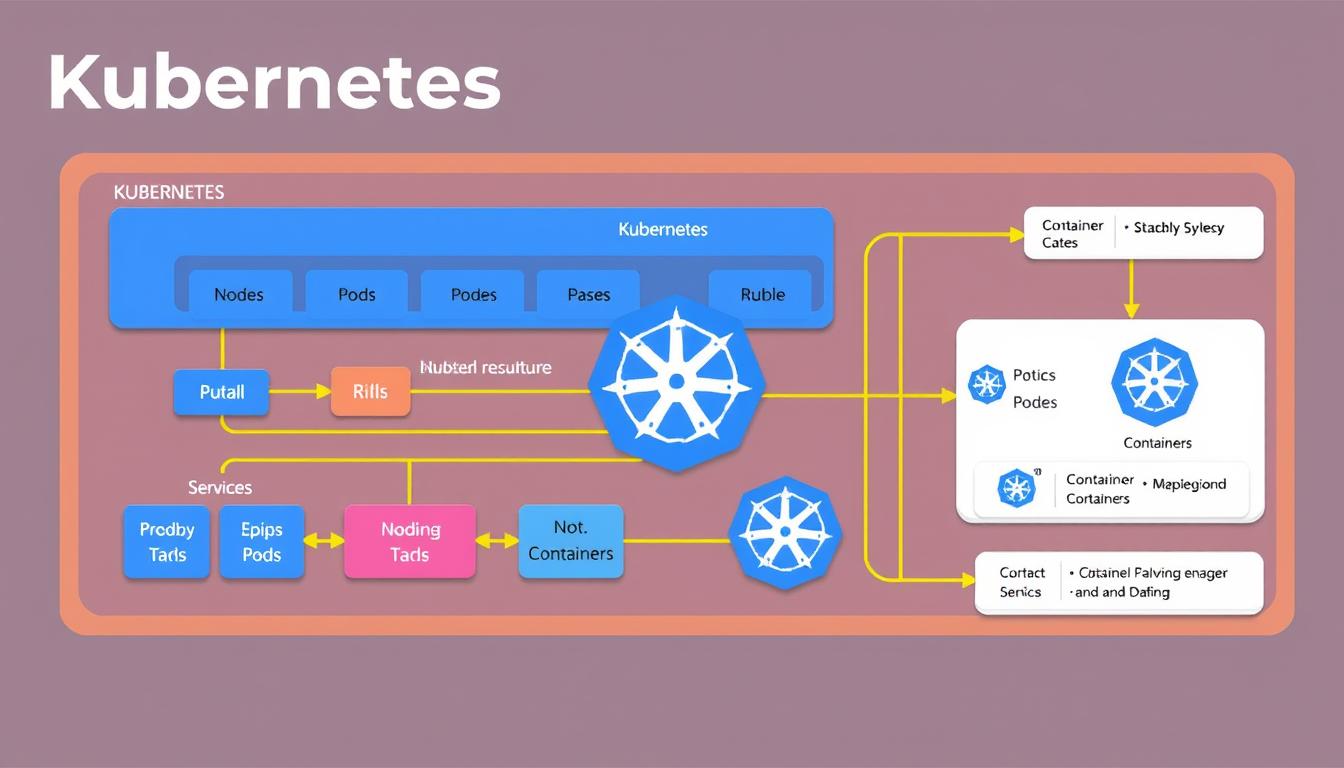In today’s fast-paced world of software engineering, managing complex applications is a big challenge. Istio is like a conductor for your microservices orchestra, ensuring everything works together smoothly. It’s a powerful tool for managing applications with many small, connected parts.
Istio helps manage traffic, boosts security, and offers insights into your app’s inner workings. It acts as a service mesh, connecting your app’s microservices and handling traffic, security, and observability. This makes it easier to manage and grow your applications securely and efficiently.
What is Istio Service Mesh?
Istio is an open-source istio service mesh that makes managing microservices communication easier in modern distributed apps. It connects services smoothly and offers many features to handle network complexities.
With Istio, developers can create microservices without dealing with network details. It solves communication problems between microservices with features like load balancing and traffic routing.
Istio is the first open-source project to make service mesh available to more people. Envoy, a fast proxy, handles all service interactions in Kubernetes or VMs, acting as Istio’s data plane.
Istio lets developers concentrate on their app’s core without worrying about how services talk to each other. It ensures secure communication and helps teams achieve zero-trust security.
Istio gives clear views and detailed network controls for both old and new workloads. It eliminates the need for coding circuit breakers and offers data on service performance.
Key Components of Istio
Istio is an open-source service mesh that makes managing microservices easier. It has two main parts: the Data Plane and the Control Plane. Let’s look at what each does.
Envoy Proxy: The Data Plane
The Data Plane uses Envoy proxies, which are fast and open-source. These proxies work with your services, following the Control Plane’s instructions. They handle tasks like load balancing and health checks, making sure your services talk to each other smoothly.
Istio Control Plane: The Command Center
The Control Plane is the brain of Istio, managing your service mesh. It has three main parts:
- Pilot: It sets up and manages Envoy proxies, making sure they work right.
- Citadel: It takes care of certificates, authentication, and authorization.
- Galley: It keeps everything in Istio up to date and consistent.
The Data Plane and Control Plane work together. They offer a complete solution for managing your distributed apps’ communication, security, and monitoring.
Installing Istio in Your Kubernetes Cluster
Setting up Istio in your Kubernetes cluster is easy. You can use the istioctl tool or Helm charts. Here’s a simple guide to help you start:
- First, download and set up the istioctl command-line interface. This tool helps you manage Istio.
- Next, pick your installation options. Istio has profiles like “default” or “demo.” The “demo” profile is great for testing.
- Then, use istioctl install to add Istio’s main parts. These include Pilot, Citadel, Mixer, and Galley.
- Lastly, add the Istio ingress gateway. This lets services talk to the outside world. It makes sure everything works well.
You can also use Helm charts to install Istio. Helm is a package manager for Kubernetes. It makes installing Istio easier. You’ll add Istio’s release repository, install CRDs, and then deploy the Istio chart.
Whether you use istioctl or Helm, your goal is to get Istio running. It will help manage your microservices’ communication and traffic. With Istio, you can explore its features for better traffic management, observability, security, and more.
Deploying a Sample Microservices Application
In this guide, we’ll show how to deploy a simple microservice called “hello-world”. This microservice returns a greeting message. It’s a basic example to highlight Istio’s features.
Deploying the “hello-world” Microservice
To set up the “hello-world” microservice, we’ll make a Kubernetes Deployment YAML file. Then, we’ll use the kubectl apply command to apply it. This lets us see how Istio manages the microservice in a Kubernetes cluster.
-
- Create a Kubernetes Deployment YAML file for the “hello-world” microservice:
apiVersion: apps/v1
kind: Deployment
metadata:
name: hello-world
spec:
replicas: 3
selector:
matchLabels:
app: hello-world
template:
metadata:
labels:
app: hello-world
spec:
containers:
- name: hello-world
image: docker.io/rockyandbilly/hello-world:v1
ports:
- containerPort: 8080
-
- Apply the Deployment using the
kubectl applycommand:
- Apply the Deployment using the
kubectl apply -f hello-world-deployment.yamlAfter deploying, you should see three replicas of the “hello-world” microservice running. This setup helps us show how Istio manages microservices’ lifecycle and traffic.
Now that the “hello-world” microservice is deployed, we can see how Istio manages its performance, traffic, and security. This is in a distributed microservices architecture.
Using Istio to Manage Microservices Traffic
With Istio installed and our sample microservice deployed, let’s explore how to manage traffic smartly. Istio’s VirtualService feature lets us set up complex routing rules. This enables us to do A/B testing and roll out new versions of our “hello-world” microservice gradually.
Configuring Istio VirtualService for Intelligent Traffic Routing
Istio’s istio traffic management features offer a complete solution for managing microservices communication. At its core is the VirtualService, a key Istio resource for defining detailed traffic routing rules.
With VirtualService, we can set up A/B testing easily. This means we can send a portion of traffic to different versions of our service. It helps us test new features or changes before fully deploying them. We can also do canary deployments, slowly moving traffic to a new version to check its performance and stability before making it the main version.
Traffic management gets better with its smooth integration with Kubernetes. Envoy proxies are deployed with our services, automatically connecting to the service discovery system. This gives Istio the flexibility and control it needs to manage traffic routing effectively.
| Feature | Benefit |
|---|---|
| traffic management | Comprehensive solution for managing microservices communication |
| VirtualService | Defines detailed traffic routing rules, enabling A/B testing and canary deployments |
| Envoy Proxies | Automatically detect and connect to the service discovery system for flexible traffic routing |
By using Istio’s virtualservice and traffic management features, developers gain access to powerful tools. These tools help them control and optimize traffic flow in their microservices-based applications smartly.
Observability and Telemetry with Istio
Istio is a powerful service mesh that helps monitor your microservices. It gives you insights into how services work together. This makes it easier to improve and fix your application.
Visualizing Metrics with Grafana
Grafana is an open-source platform that works well with Istio. It creates a dashboard to watch your service mesh. It collects metrics on latency, traffic, errors, and saturation.
These metrics show how your application is doing. They help you find problems and make your system better.
Exploring the Service Graph with Kiali
Kiali is a tool in Istio that shows your service mesh. It makes a graph of how services are connected. This helps you see how traffic moves and where services depend on each other.
With Istio’s observability, you get a clear view of your microservices. Grafana helps you see metrics, and Kiali shows the service graph. These tools help you make smart choices and keep improving your istio observability and service mesh monitoring.
Securing Microservices with Istio
In today’s world of microservices, keeping things secure is key. Istio helps by using mutual TLS (mTLS) encryption and authentication. This makes sure all talks between microservices are safe and verified.
Istio does more than just encrypt. It also handles authentication and authorization. This means you can set up rules for who can talk to whom, keeping things safe and in order.
Mutual TLS (mTLS) for Encryption and Authentication
Istio makes sure all traffic is encrypted with mTLS, even if your code doesn’t handle security. It starts in permissive mode, accepting both encrypted and plain text. But, moving to strict mode is better for full encryption between services.
Using mTLS brings many benefits:
- It keeps communication between services safe from man-in-the-middle attacks
- It makes sure both sides know who they’re talking to
- It handles keys and certificates for you, saving time
Authorization Policies for Fine-grained Access Control
While mTLS keeps things encrypted and verified, it doesn’t handle who can talk to whom. Istio’s AuthorizationPolicy lets you set up detailed rules for who can chat with whom and when.
Istio has different policy types like default-deny, allow-with-positive-matching, and deny-with-negative-matching. You can mix these to make your security strong.
With Istio’s help, you can make a zero-trust network for your microservices. This means every message is checked, approved, and encrypted, making your app safer.
Understanding ISTIO in Detail
Istio is a powerful open-source service mesh that makes managing microservices easier. It works well in Kubernetes environments. As a service mesh, It helps your app’s microservices talk to each other smoothly.
Istio is great at managing traffic. It balances different types of traffic automatically. You can also control how traffic flows with features like routing rules and retries.
This keeps your services secure. It handles authentication, authorization, and encryption. This ensures your microservices communicate safely. Istio uses Envoy, a lightweight proxy, to manage network communication and security.
Istio also helps you monitor your microservices. It gives you detailed insights into traffic flow and system health. This makes it easier to find and fix problems.
This has a control plane and a data plane. The control plane manages Envoy proxies. The data plane, made up of Envoy proxies, handles network communication and security.
Istio works well with Kubernetes but also supports other platforms. This makes it a flexible solution for many applications.
In summary, Istio is a complete service mesh for managing microservices. It works with Kubernetes and other platforms. Its features and flexibility make it a key tool for reliable and scalable applications.
Istio Architecture and Components
It is an open-source service mesh with several key components. These parts work together to ensure secure and efficient communication between microservices. Let’s dive into the main components of Istio and their roles.
Envoy Proxy
The Envoy Proxy is at the heart of Istio’s data plane. It’s a high-performance proxy that manages all network traffic in the service mesh. Envoy does tasks like service discovery, load balancing, retries, and security through mutual TLS (mTLS) encryption.
Istio Control Plane
The Istio control plane manages the Envoy proxies. It has three main parts:
- Pilot – Configures Envoy proxies for load balancing, service discovery, traffic routing, and fault tolerance.
- Citadel – Provides keys and certificates for secure mTLS connections between services.
- Galley – Sends configurations to Istio components, storing user settings and sending them to Pilot.
Mixer and Telemetry
The Mixer acts as a bridge between the control plane and data plane. It handles access control, usage policies, and generates telemetry data. This data helps tools like Grafana and Kiali give insights into the service mesh.
Istio’s design makes it flexible and scalable. This allows businesses to use a service mesh to manage their microservices-based apps.
Advanced Traffic Management with Istio
Istio is a powerful tool for managing microservices traffic. It goes beyond the basics to offer advanced features. These features help you control how data moves through your apps.
Fault Injection: Stress-Testing Your System
It can simulate failures and errors, known as fault injection. This lets you test how your apps handle disruptions. You can introduce delays or service terminations to see how they react.
This way, you can make sure your apps are strong and can handle real-world problems. They won’t let users down.
Traffic Shifting: Gradual Rollouts and A/B Testing
This also helps with gradual rollouts and A/B testing. This is great for testing new features without risking everything. You can send a small part of your traffic to new versions.
This lets you see how well new features work before everyone sees them. You can make smart choices about when to roll out changes.
Canary Deployments: Minimizing Disruptions
Canary deployments are another key feature of Istio. They let you introduce new versions of your service slowly. You can watch how they perform and then send more traffic to them if they’re good.
This method helps you avoid big problems when you make changes. It makes sure your users have a smooth experience.
Using Istio’s advanced features, you can control and strengthen your microservices. It’s perfect for stress-testing, trying out new things, or updating your apps. Istio’s tools make managing complex apps easier.
Istio Integration with Kubernetes
Istio works well with Kubernetes, making it easier to manage microservices. It helps improve how apps work together in a Kubernetes setup. This makes apps run better, stay reliable, and be more secure.
Using istio kubernetes lets you control how services talk to each other. You can do A/B testing, roll out changes slowly, and even simulate faults. This makes your kubernetes networking stronger and more reliable.
For kubernetes security, Istio is a big help. It uses mutual TLS (mTLS) to keep service communications safe. It also lets you decide who can access your services, making your apps more secure.
Istio’s observability tools are also key. They give you lots of data on how your services are doing. This data helps you understand and improve your apps, working with Kubernetes tools for a full view.
Putting Istio with Kubernetes helps developers handle complex systems. It combines Kubernetes’s power with Istio’s features for better apps. This means apps that are scalable, reliable, and secure for the cloud.
| Feature | Benefit |
|---|---|
| Traffic Management | Granular control over service-to-service communication, enabling features like A/B testing, gradual rollouts, and fault injection. |
| Security | Robust identity assignment, mutual TLS (mTLS) encryption, and authorization policies to secure microservices. |
| Observability | Detailed telemetry data, including metrics, access logs, and distributed traces, for a deep understanding of app behavior. |
Conclusion
In this guide, we’ve looked at Istio, a key service mesh for managing microservices. We’ve covered how to install and use it, including traffic management and security. Istio is great for developers working on microservices, mainly in Kubernetes.
Istio helps improve your microservices’ performance and security. This lets you build stronger, more scalable apps. It connects, secures, and observes services across different environments, helping businesses with the microservices challenge.
As more businesses need reliable microservices, Istio’s use will grow. It’s perfect for industries like logistics and healthcare. Knowing how Istio works can help developers and companies manage their microservices better.